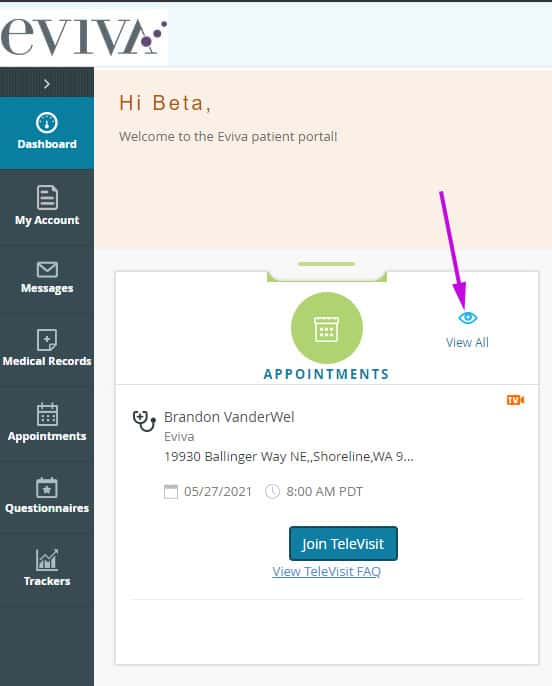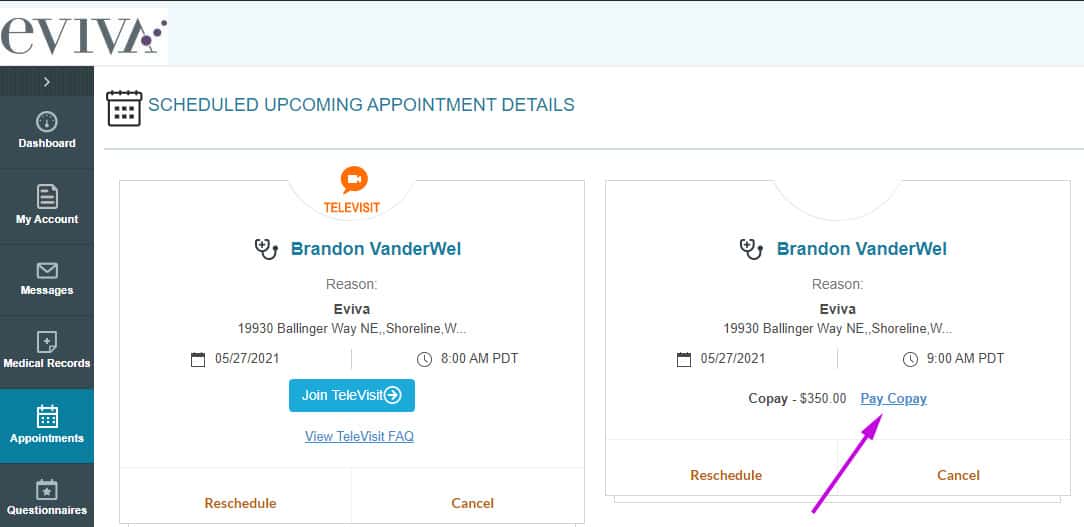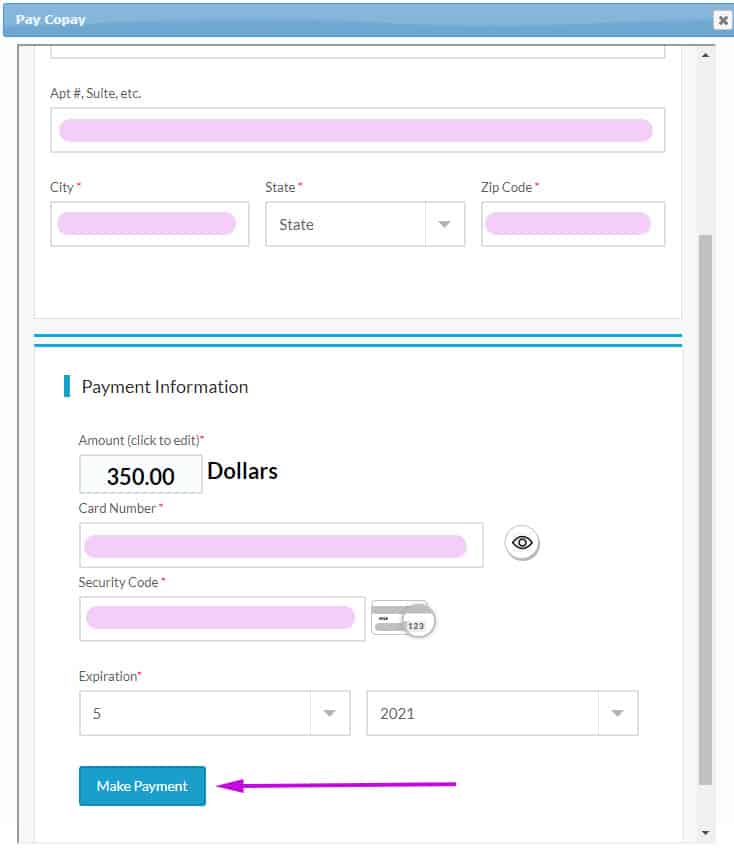Discover the Best Walks and Runs in Seattle – April 2025 Event Guide
Discover the ultimate guide to Seattle’s top walks and runs this April 2025! From Earth Day celebrations and nostalgic 90s-themed races to endurance challenges like the Cottontail 6 & 12 Hour Run, our blog post provides detailed event information, locations, and direct sign-up links. Get ready to lace up and experience the vibrant local running community while enjoying the beautiful spring weather in Seattle.