Logging in to your Patient Portal
1. Go to https://health.healow.com/evivamd
- Username should be your email.
- Staff will make a temporary password for you. This is in your initial consult instructions email. Please call the office if you do not know what your temporary password is.
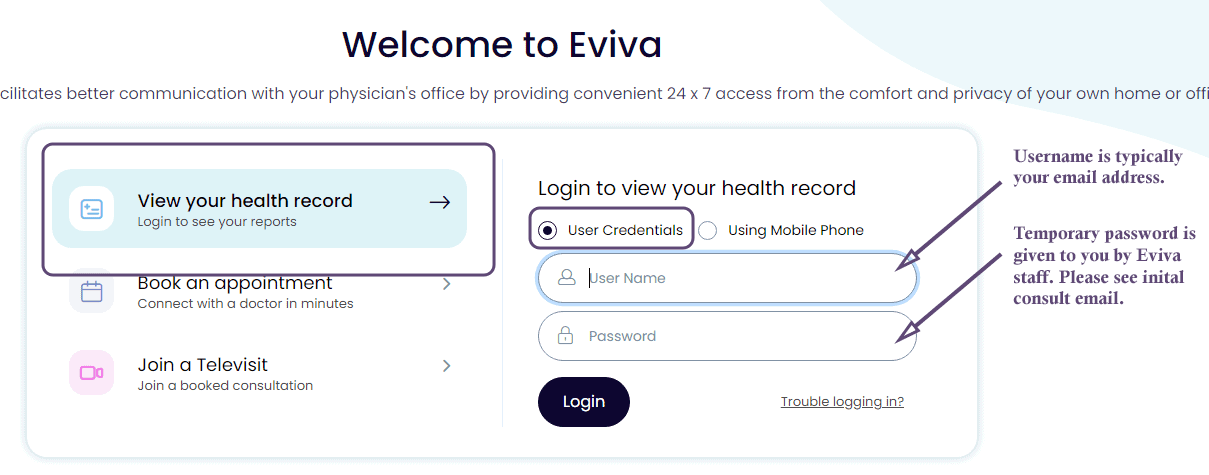
2. Verify that you are the correct patient using either text or voice with your phone numbers we have on record.
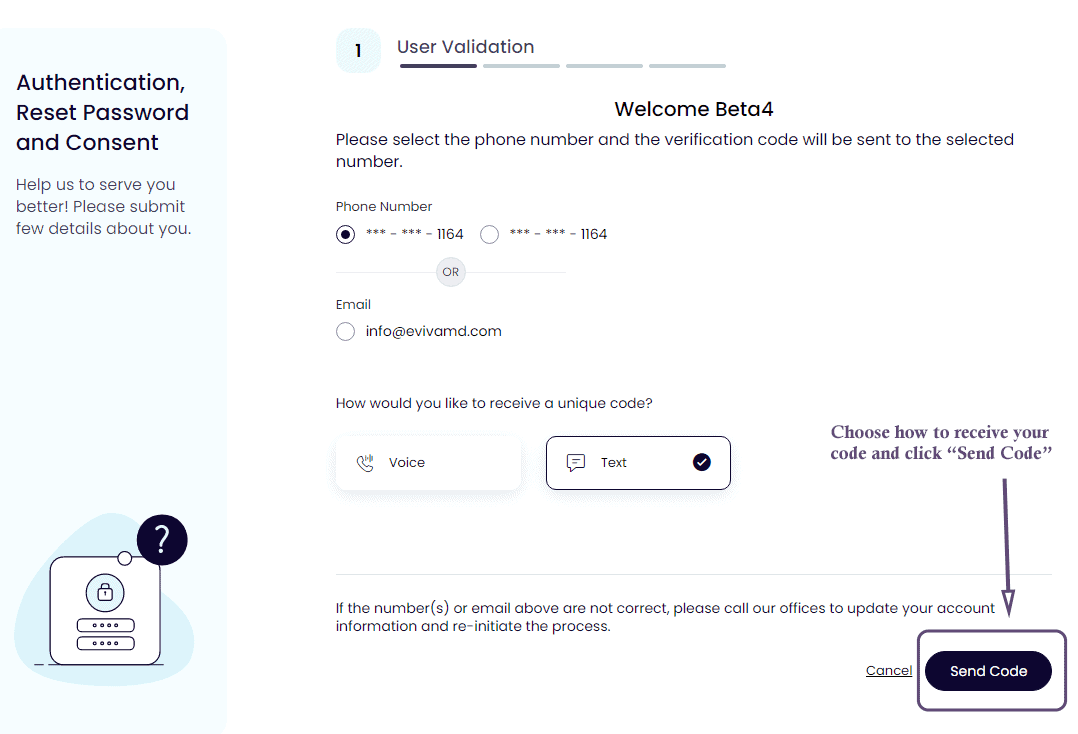
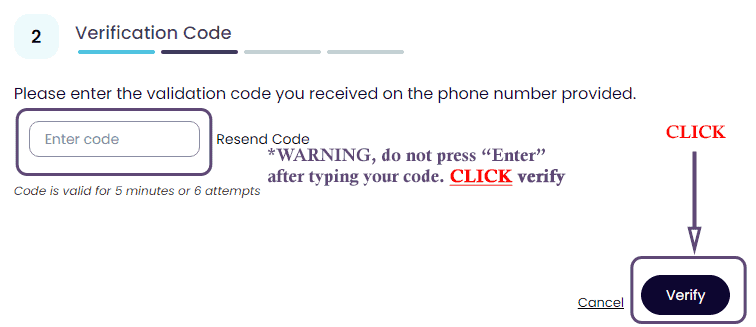
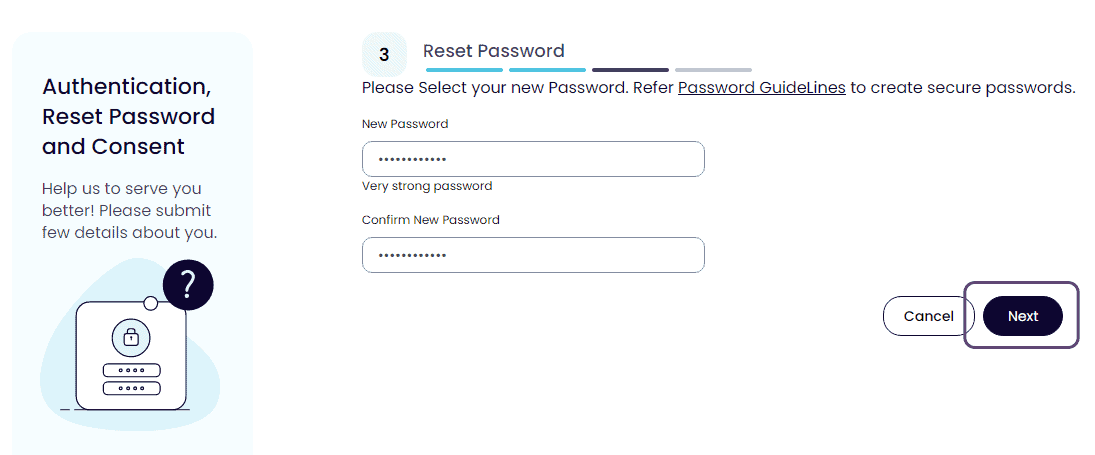
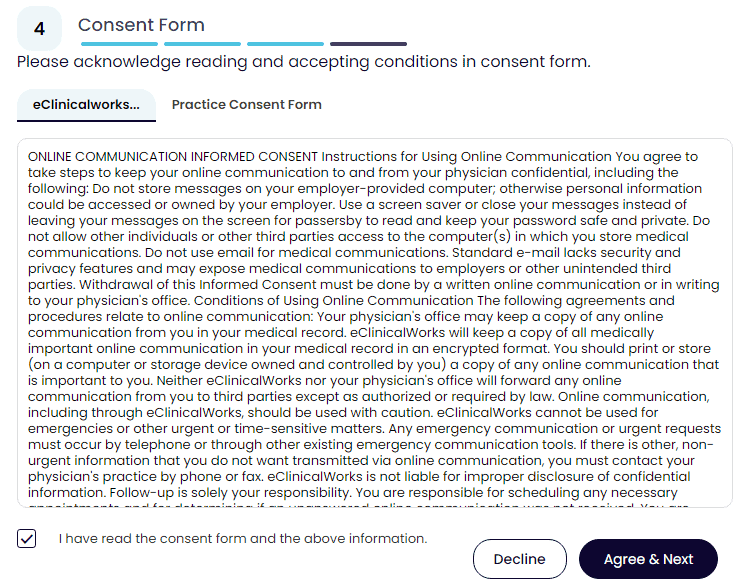
3. Once verified, you can log in to your Patient Dashboard!
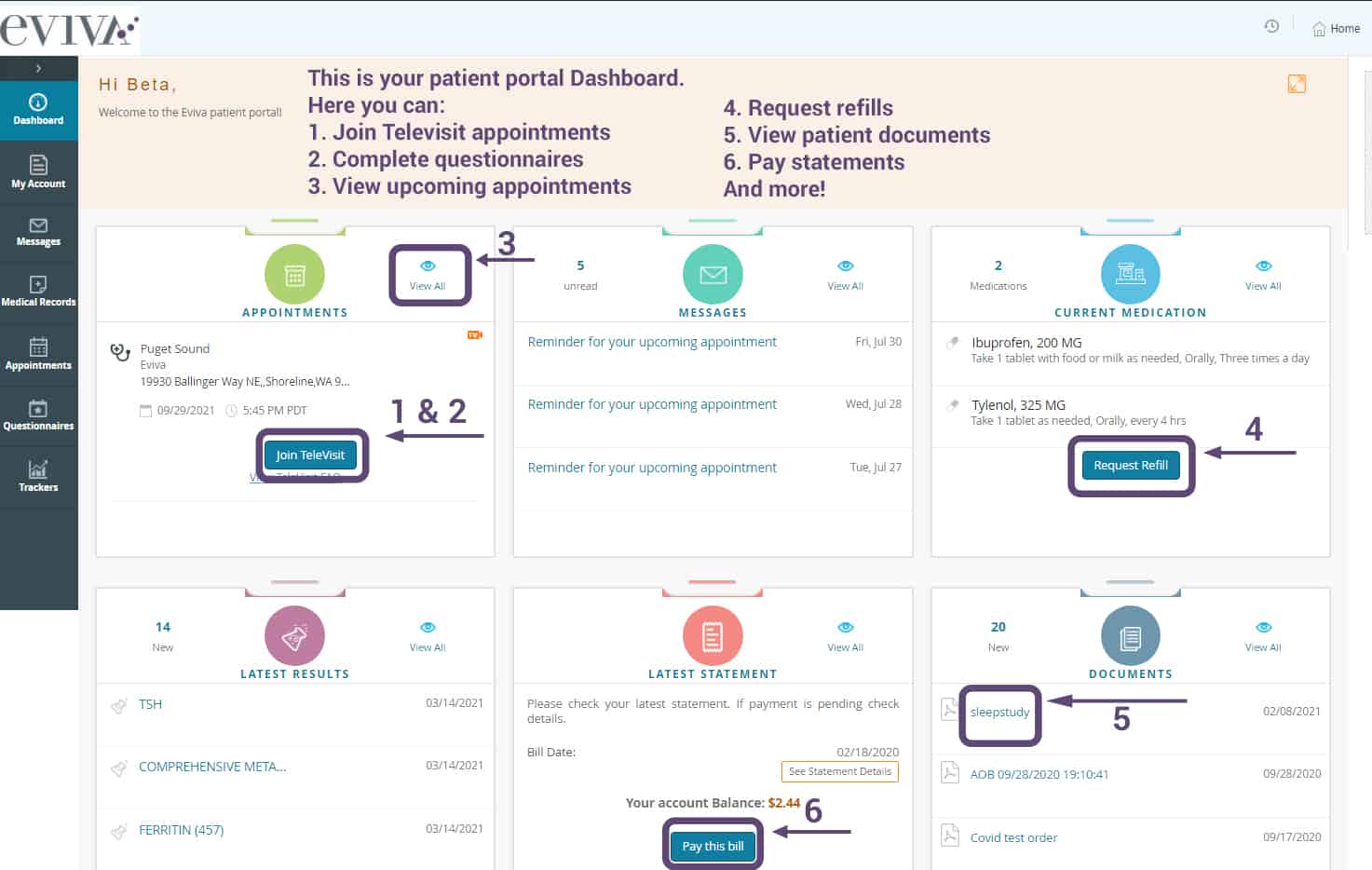
4. Please update any information that may be missing in personal and additional info sections.
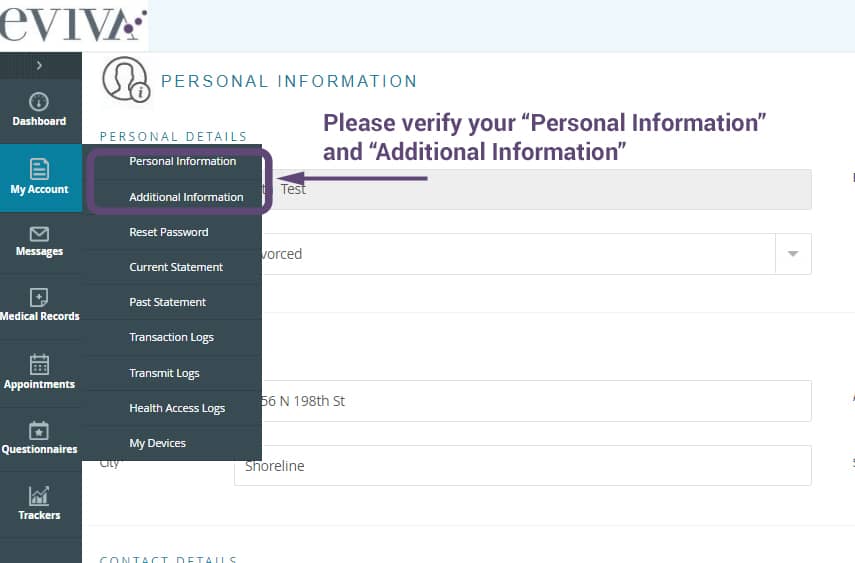
5. From the Dashboard click “Join Televisit” to launch your questionnaire. This will just launch your questionnaire, it will not start your visit.
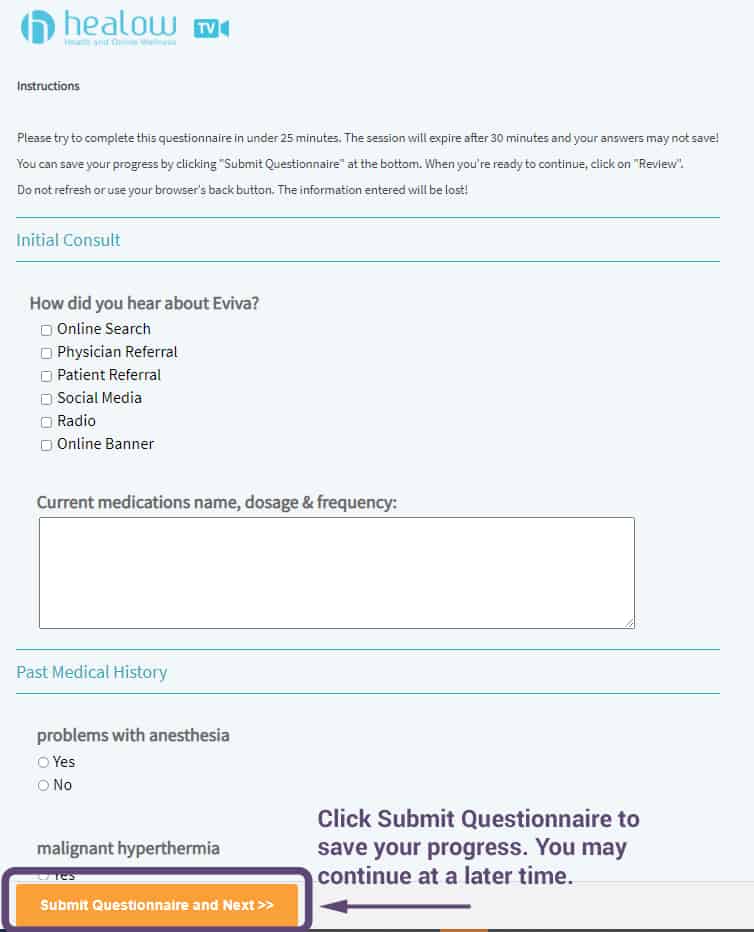
We hope that this helps you get started with the patient portal. If you have any questions please contact Eviva.
